This new feature allows you to display any field’s value anywhere in your website where you can paste a shortcode. In addition, those who are given permissions can also edit the field’s value in line from the front end. This is temporarily only available using shortcode and will soon be available and customizable via a Gutenberg block.
How to Use
In version 3.9.14 of Frontend Admin you now have a Field Shortcode for each field of your form.
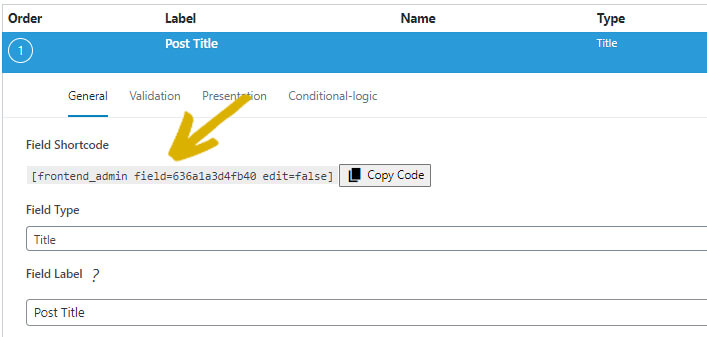
To display a given field in line and allow editing from the front end, copy the shortcode of that field and paste it where you want it on your website.
Edit the shortcode in the location it has been pasted so it reads edit+true] in place of edit+false].
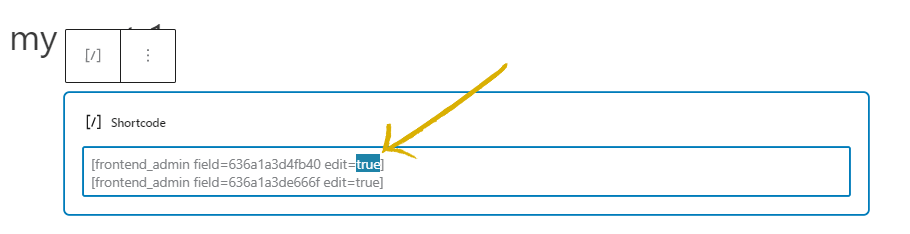
In the example above, I have used two shortcodes: one for the post title and one for a featured image. Below is how the front end looks as an admin with editing permission.
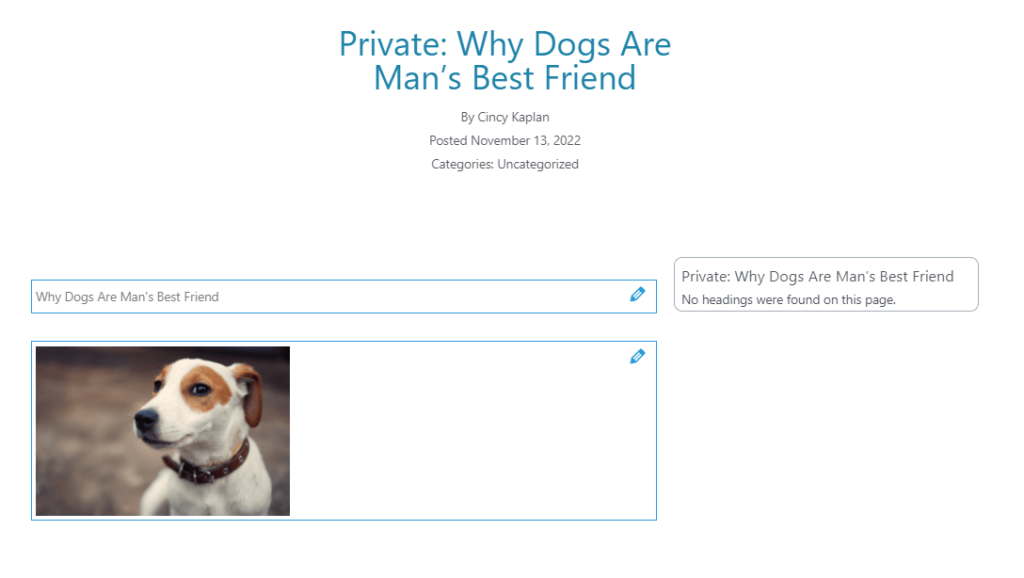
To edit any field, click the pencil icon, make the changes you want, and click Save.
To replace an image, click the X that appears on the image when you hover over it. This gives you the option to select a new image.
With every edit, be sure to save the changes to that field.
Setting Permissions
Filtering HTML
By default, all forms filter HTML so as to prevent hackers from injecting malware into your website. If you wish to turn this feature off and allow users to submit HTML, simply turn on “Allow Unfiltered HTML”. Be careful to only turn this on if you trust everyone who is using this form!

Condition Rules
This is where we limit which kinds of users can access the form. It is very important to configure this correctly, as otherwise, your users might not be able to see the form at all!
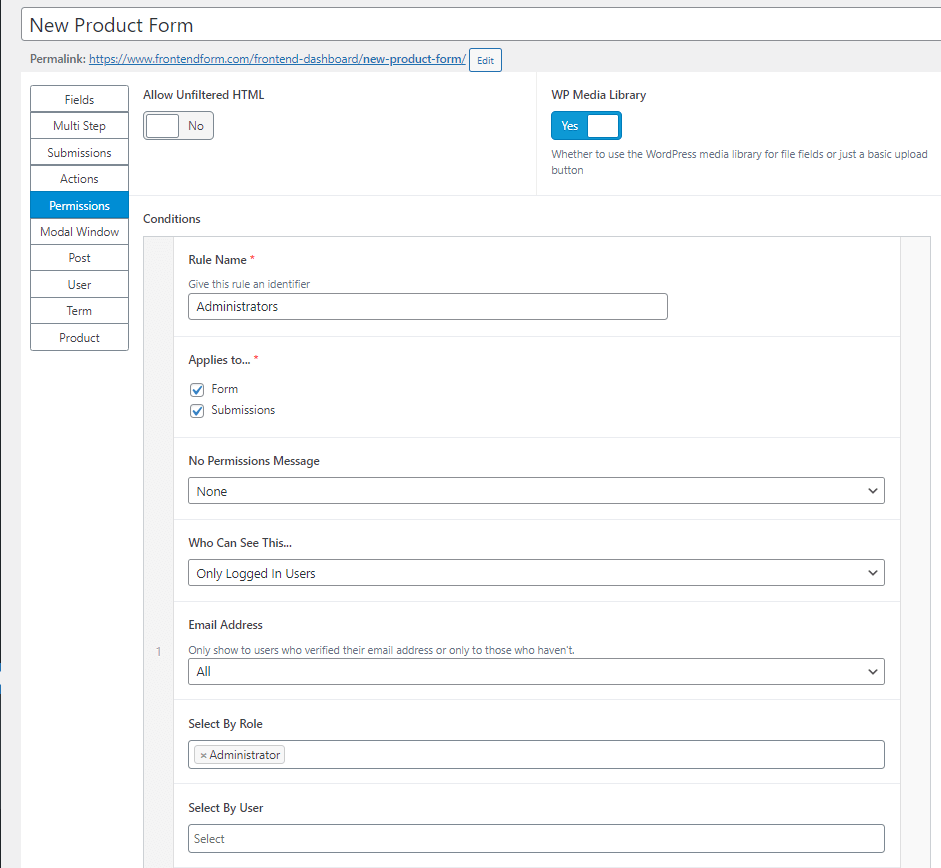
By default, only administrators can see the form. If you want to allow other users to access it, you need to add rule or configure the default rule. You can limit the visibility based on roles using the “Select By Role” option, or add specific users under the “Select By User” option.
WordPress Media Library
If the WP Media Library toggle is turned on, you are granting permission for the end user to access the website’s WordPress media library.