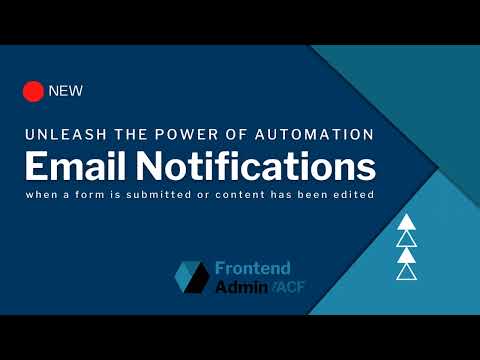Bricks Integration for Frontend Admin
This guide explains how to integrate Bricks with Frontend Admin to enable complete front-end content management. It covers setup, layout design, interactive elements, and testing. You can follow these instructions whether you wish to understand each step or quickly download and use a provided template. 1. Introduction Frontend Admin is a powerful solution for managing […]
Bricks Integration for Frontend Admin Read More »