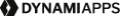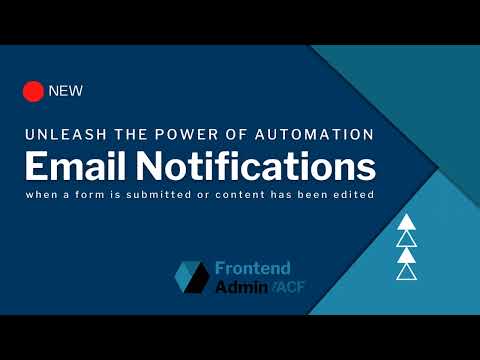With Frontend Admin you can edit your website content from the frontend.
Which means you can…
✓ update your site on the go
✓ allow users to edit content without logging into WordPress
✓ create a Platform as a Service with a frontend dashboard
and so much more!
Frontend Admin is your perfect solution
Transform your frontend ux with these powerful features
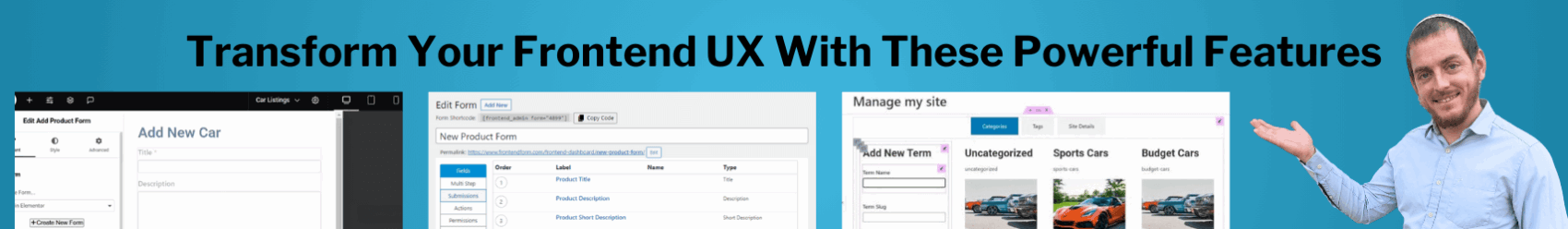
FREE Features

Effortlessly manage content without needing coding skills.

Control which users can access the WordPress admin area.

Allow users to edit posts and custom post types directly from the front end—no login required.
This is the key to building a frontend dashboard.

Show and edit any field’s value using shortcodes, with inline editing for authorized users.

Drag and drop fields to create flexible frontend forms with Elementor.

Make changes directly from the frontend.

Publish new posts easily from the frontend.

Update user details from the frontend.

Manage user access effortlessly from the frontend.

Simplify user signups all from the frontend.

Enhance user experience with stylish popups.

Flexible editing capabilities with block support.
PRO Features

Automate email notifications for form submissions or content updates.

Simplify complex forms by dividing them into multiple steps.

Restrict the number of form submissions per user.

Modify site-wide settings like the title and logo from the frontend.

Instantly convert form submissions into PDFs.

Accept one-time payments via Stripe or PayPal.

Enable users to create WooCommerce products from the frontend.
COMING MARCH 2025: Woo Frontend Pay-To-Post feature that allows you
to charge users for creating or managing listings on your site from the frontend.

Customize forms to match your brand (Elementor users only).

Automatically manage Mailchimp subscribers with form submissions.
Unlock pro features
Risk-Free Purchase
We provide a 30-day money back guarantee. Learn more…
* All payments are in US Dollars.
* If you are experiencing trouble with the checkout, you may use this link: Freemius Checkout
Beginner
$54.99/year
- 1 Live Site
- 1 Staging Site
- All Updates
- All Features
- Developer Support
Freelancer
$109.99/year
- 3 Live Sites
- 3 Staging Sites
- All Updates
- All Features
- Developer Support
Agency
$389.99/year
- 100 Lives Sites
- 100 Staging Sites
- All Updates
- All Features
- Developer Support
Freelancer
$389.99
- 3 Live Sites
- 3 Staging Sites
- All Updates
- All Features
- Developer Support
Agency
$1,169.99
- 100 Lives Sites
- 100 Staging Sites
- All Updates
- All Features
- Developer Support
faq
Yes, this is the same plugin.
We changed the name because the plan is to make this plugin independant of ACF (Advanced Custom Fields). In other words, you will still seamlessly be able show ACF fields and field groups inside your Frontend Admin forms. However, it’s won’t be necesary to install and activate ACF in order for this plugin to work.
Frontend Admin strives to improve the way your end users edit and add content by providing frontend editing solutions to WordPress.
Yes. This plugin can be used with whichever web builder you prefer. Frontend Admin does not require other plugins in order to provide amazing frontend functions.
You can try the free version any time on WordPress.org here: Frontend Admin
If you purchase the the PRO version and it doesn’t meet your needs, you may ask for a full refund within 30 days, guaranteed.
We offer a 30 day money back guarantee. All you have to do is email our support at support@frontendadmin.com and request it.
Read the full policy here: Refund Policy
When your pro license expires you will lose access to PRO Features, updates and priority support. By default you have a subscription that will auto renew.
Yes, of course you can cancel your subscription so that you won’t be automatically charged every year.
Go to https://users.freemius.com
Click on the Subscriptions tab and then the red button to cancel.
**When your subscription does not auto renew you will lose access to PRO Features as well as updates and priority support.
You need an active license to access PRO features, automatic updates and priority support.
Licenses automatically renew every year unless you cancel your subscription.
stay in the loop
Recieve Shabti’s updates and offers.
Be the first to know when new features are released and sales go live.