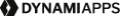Documentation
Guidance for Frontend Admin
BASIC USE
INTEGRATIONS
CUSTOM CODE
TUTORIAL VIDEOS
WPTuts TUTORIAL VIDEOS
Frequently asked questions
ACF Frontend is a WordPress plug in that can be used with any web builder. It looks to complete the Elementor and ACF integration, by giving you the ability to add ACF frontend forms to your website so that your end user will have the easiest time editing the content without ever seeing the admin area.
Frontend Admin for ACF is the version made for ACF users.
Absolutely!
Frontend Admin strives to improve the way your end users edit and add content by providing frontend editing solutions to WordPress.
Yes! We offer a 7 day free trial.
We offer a 30 day money back guarantee. All you have to do is email our support at support@dynamiapps.com and request it.
When your pro license expires you will lose access to PRO Features, updates and priority support. By default you have a subscription that will auto renew.
Yes, of course you can cancel your subscription so that you won’t be automatically charged every year.
Go to https://www.frontendform.com/account/
Click on the Subscriptions tab and then the red button to cancel.
**When your subscription does not auto renew you will lose access to PRO Features as well as updates and priority support.
Licenses automatically renew every year unless you cancel you subscription. Your PRO license is valid for one year from the purchase date. You need an active license for access to PRO Features, updates and priority support.
Because these forms give users the power to edit sensitive information, by default only admins can submit and view the forms. To change this, in your form, go into the “permissions” tab and configure the permissions according to your needs.
This is usually a result of a conflict with a cacheing plugin or a CDN. To fix this, simply go into the cacheing plugin’s or CDN’s configuration settings and test out the different settings. Usually if there is a setting called “aggregate JS” that is the culprit.